SmartTube Next APK: The Ultimate YouTube Experience for Smart TVs
YouTube has become an indispensable source of entertainment, education, and inspiration. However, the official YouTube app, especially on Smart TVs and Android TV boxes, often leaves much to be desired in terms of user control, customization, and ad-free experiences. That’s where SmartTube Next APK comes in—a powerful alternative YouTube client tailored for large screens, offering enhanced features and performance that make watching YouTube more seamless and enjoyable than ever.
This article takes a deep dive into SmartTube Next APK, exploring its key features, user interface, performance enhancements, customization options, privacy considerations, and how it changes the way users consume YouTube content on their devices.
What is SmartTube Next APK?
SmartTube Next APK is an unofficial, open-source YouTube client primarily designed for Android TV and other devices like Fire TV, Nvidia Shield, and even regular Android smartphones and tablets. Developed by an independent developer and backed by a vibrant community of users, SmartTube Next delivers a clean, ad-free experience with a multitude of advanced features that are often missing from the official YouTube app.
Unlike many third-party video players, SmartTube Next is optimized for TV navigation, supporting remote controls, voice search, and large screen interfaces. It respects users’ privacy, avoids unnecessary data tracking, and is regularly updated with improvements, new features, and bug fixes.
Key Features of SmartTube Next APK
Let’s explore the core features that make SmartTube Next stand out:
Advertisement
1. Ad-Free Viewing
Perhaps the most sought-after feature of SmartTube Next is its built-in ad-blocking capability. The app removes all forms of video ads, banner ads, and sponsored content, allowing for uninterrupted playback. This alone can significantly improve the viewing experience, especially on platforms where ad-skipping isn't an option.
2. TV-Optimized User Interface
SmartTube Next is built with Smart TVs in mind. The UI is highly intuitive and easy to navigate using a standard TV remote. Unlike the mobile-centric layout of the official YouTube app, this version prioritizes screen real estate and smooth navigation. The interface is clean, responsive, and adapted for couch viewing.
3. Background Playback
Unlike the official YouTube app where background playback requires a YouTube Premium subscription, SmartTube Next allows background playback by default. This is especially useful for users who enjoy listening to music, podcasts, or long-form content while multitasking on their devices.
4. SponsorBlock Integration
Another notable feature is SponsorBlock support. SponsorBlock is a community-driven database that automatically skips sponsored segments in videos. This means users can enjoy content without interruptions from shoutouts, affiliate plugs, or sponsored messages.
5. 4K and HDR Support
SmartTube Next supports high-resolution playback, including 4K, 60fps, and HDR videos, provided your hardware and internet connection support it. The app ensures that users get the best possible video quality, unlike some limited official clients on older or low-end devices.
6. No Google Account Required
You don’t need to sign in with a Google account to use SmartTube Next. However, if you do, you’ll have access to subscriptions, watch history, and personalized recommendations. The app strikes a great balance between privacy and functionality.
7. Customization and Settings
SmartTube Next features a comprehensive settings panel where users can customize their playback quality, toggle UI elements, change subtitle preferences, and much more. It allows fine control over nearly every aspect of the app.
8. Voice Search
SmartTube Next supports Google Assistant voice search for compatible devices, making it easy to find videos without typing manually using a remote. This enhances accessibility and convenience, especially for users with limited input options.
9. Multiple User Profiles
If you share your TV with family or roommates, SmartTube Next allows for multiple user profiles. Each profile can maintain its own watch history, recommendations, and subscriptions. This is ideal for households with diverse viewing habits.
10. Open Source and Regular Updates
SmartTube Next is open source, which means it’s transparent and community-supported. The app is under continuous development, with frequent updates that introduce new features, improve performance, and fix bugs.
User Experience: How It Feels to Use SmartTube Next
From the moment you open SmartTube Next, it’s clear that the app is designed for comfort and simplicity. The home screen displays trending videos, recommended content, and categories such as Music, Gaming, News, and more. The layout mirrors the official app but eliminates clutter and unnecessary ads.
Navigation is snappy. Pressing directional buttons on the remote takes you through menus, and selections load quickly. The search functionality is robust and supports both keyboard input and voice commands, depending on your device.
The video player itself is sleek and informative. You can adjust resolution, enable or disable subtitles, view video stats, and skip segments with SponsorBlock markers. Playback is smooth, even on older TVs, and buffers are rare if your connection is stable.
One of the most delightful aspects is the ability to play videos in the background or in a popup window, perfect for users who want to browse while watching.
Comparison: SmartTube Next vs Official YouTube App
To understand why SmartTube Next is so popular, it’s useful to compare it with the official YouTube app:
| Feature | SmartTube Next | Official YouTube |
|---|---|---|
| Ad-Free Playback | ✅ Yes | ❌ Requires Premium |
| Background Playback | ✅ Yes | ❌ Requires Premium |
| SponsorBlock | ✅ Yes | ❌ No Support |
| TV-Optimized UI | ✅ Excellent | ✅ Good |
| Customization | ✅ Extensive | ⚠️ Limited |
| User Profiles | ✅ Multiple | ✅ Available |
| Login Required | ❌ No | ✅ Yes for most features |
| Open Source | ✅ Yes | ❌ No |
| Updates | ✅ Community Driven | ✅ Official Channels |
From this table, it’s clear that SmartTube Next delivers an exceptional alternative for users who value privacy, performance, and control over their media experience.
Technical Overview and Compatibility
SmartTube Next is built using Kotlin and leverages Android APIs optimized for media playback and rendering. It supports a wide range of devices, including:
Advertisement
-
Android TVs
-
Firestick and Fire TV
-
Nvidia Shield
-
Google Chromecast with Google TV
-
Android set-top boxes
-
Standard Android phones and tablets
The app works seamlessly with remotes, game controllers, and even wireless keyboards. It’s lightweight, with a small installation size and low memory footprint, making it suitable for even budget smart devices.
Privacy and Security Considerations
One of the major reasons users switch to SmartTube Next is its commitment to privacy. The app does not track user activity or share data with third parties. You can use it entirely anonymously, and even when logged in, SmartTube Next does not request unnecessary permissions.
It also avoids DRM restrictions and telemetry code, making it a favorite among privacy enthusiasts and open-source supporters. This focus on transparency is a stark contrast to many commercial streaming apps that gather significant amounts of user data.
Use Cases and Benefits
SmartTube Next is a great choice for:
-
Families: With multi-user support and ad-blocking, it provides a safer, more controlled viewing experience for children.
-
Content Lovers: Whether you watch educational videos, podcasts, documentaries, or music, SmartTube Next enhances your binge-watching sessions with smoother navigation and no ad interruptions.
-
Privacy Advocates: Those who prefer not to link their YouTube usage to a Google account can use SmartTube Next completely anonymously.
-
Power Users: Advanced features like SponsorBlock, resolution locking, and background playback are perfect for users who want more than just basic functionality.
Limitations and Drawbacks
While SmartTube Next is powerful, it’s not without its caveats:
-
No Live Chat: You can watch livestreams, but the live chat feature is not available.
-
No Comment Section: Comments are not currently supported, although this could be added in the future.
-
Limited YouTube Premium Features: While it offers many Premium benefits for free, it doesn’t support YouTube Music, Downloads, or YouTube Originals.
-
No Casting: Google Cast functionality is limited due to restrictions in the YouTube API.
However, most users find these trade-offs acceptable considering the wide array of benefits SmartTube Next offers.
Community Support and Development
SmartTube Next thrives thanks to its community-driven development model. Feedback is actively welcomed, and users often contribute by submitting bug reports, suggesting features, or even contributing to the codebase.
The developer is active on platforms like GitHub and forums, pushing regular updates and maintaining transparency. The sense of community around the app has helped it grow rapidly while maintaining a high standard of quality.
Final Thoughts
SmartTube Next APK is a game-changer for those who enjoy YouTube on Android TV and smart devices. Its clean, ad-free environment, customizable features, and dedication to privacy make it one of the best alternatives to the official YouTube app.
Whether you’re a casual viewer, a privacy advocate, or a power user, SmartTube Next offers something valuable. It strips away the noise and distractions, allowing you to focus on what really matters: the content.
For those tired of ads, craving more control over playback, and wanting a sleek, efficient way to enjoy YouTube on big screens, SmartTube Next is a must-have. It redefines the YouTube experience and gives users back the power they didn’t know they were missing.
Let's build community together and explore the coolest world of APK Games/Apps.



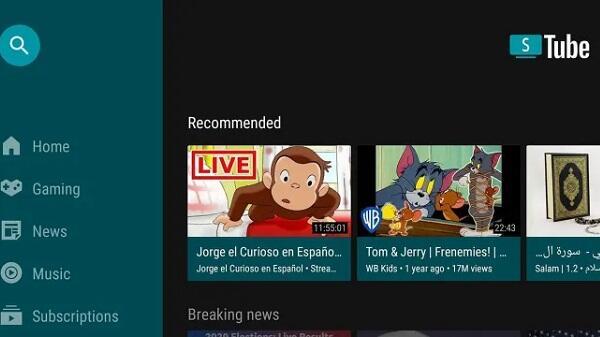
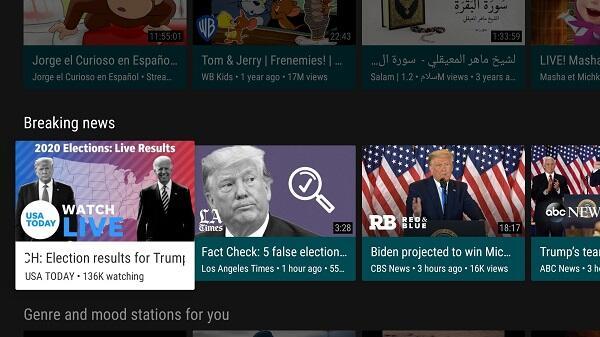
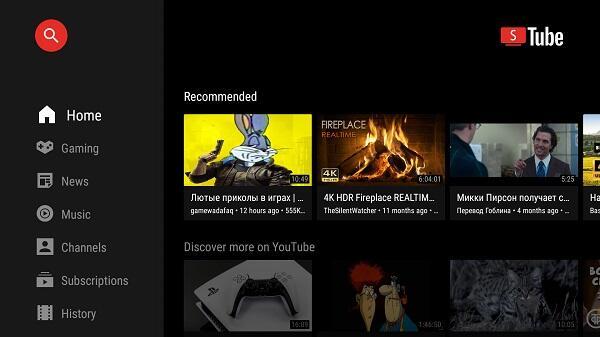






1. This is the safest site on the Internet to download APK. 2. Don't ask about the Play Protect warning, we've explained it well, check here. 3. Do not spam, be polite and careful with your words.